
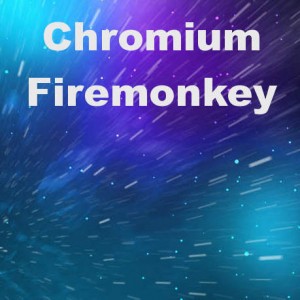 The web browser control (TWebBrowser) that ships with Delphi XE5 Firemonkey only supports Android and IOS. If you want to use a web browser control in Firemonkey on Windows one option is the Chromium Embedded Framework (CEF). There are two different versions of the framework for Delphi which are Delphi CEF1 and Delphi CEF3. Both claim to support Firemonkey but I was not able to get either of them working out of the box with Delphi XE5 Firemonkey. I had a developer on oDesk update the Delphi CEF3 project to support Delphi XE5 Firemonkey for me. The XE5 package file was corrected and the paint event was updated so that it will now work on Delphi XE5 Firemonkey for Windows. When you use this TChromiumFMX component you will need to copy all of the files from the \cef_Chromium\bin\Win32 directory (or Win64) to whatever the final directory of your EXE file ends up being. You will also need to deploy all of these files with your application. I have two links below. The first one contains the Win32 and Win64 runtime files and the second download has no runtime files. If you already have the CEF3 file from Sourceforge you can download the second version.
The web browser control (TWebBrowser) that ships with Delphi XE5 Firemonkey only supports Android and IOS. If you want to use a web browser control in Firemonkey on Windows one option is the Chromium Embedded Framework (CEF). There are two different versions of the framework for Delphi which are Delphi CEF1 and Delphi CEF3. Both claim to support Firemonkey but I was not able to get either of them working out of the box with Delphi XE5 Firemonkey. I had a developer on oDesk update the Delphi CEF3 project to support Delphi XE5 Firemonkey for me. The XE5 package file was corrected and the paint event was updated so that it will now work on Delphi XE5 Firemonkey for Windows. When you use this TChromiumFMX component you will need to copy all of the files from the \cef_Chromium\bin\Win32 directory (or Win64) to whatever the final directory of your EXE file ends up being. You will also need to deploy all of these files with your application. I have two links below. The first one contains the Win32 and Win64 runtime files and the second download has no runtime files. If you already have the CEF3 file from Sourceforge you can download the second version.
Download TChromiumFMX for Delphi XE5 Firemonkey on Windows.
Download TChromium FMX for Delphi XE5 Firemonkey on Windows without Runtime.


Thanks for your sharing. I worked with CEF3 before and it worked fine with Windows. Is there any chance that we can modify the component to work with OSX?
It may just work. It has OSX IFDEFs in there already and it is already setup to load the libcef.dylib file.
See:
CefLibrary: string = {$IFDEF MSWINDOWS}’libcef.dll'{$ELSE}’libcef.dylib'{$ENDIF};
Download the OSX binaries, put them in the same dir, and try it out:
http://www.magpcss.net/cef_downloads/index.php
it make mistakes
Exception EOSError in module Project1.exe at 0002FAE3.
System Error. Code: 126.
找不到指定的模块。.
I used Delphi Xe5 on Windows 8.1 32bit
//———————————-details———————————-
unit Unit1;
interface
uses
System.SysUtils, System.Types, System.UITypes, System.Classes, System.Variants,
FMX.Types, FMX.Graphics, FMX.Controls, FMX.Forms, FMX.Dialogs, FMX.StdCtrls,
ceffmx;
type
TForm1 = class(TForm)
ChromiumFMX1: TChromiumFMX;
private
{ Private declarations }
public
{ Public declarations }
end;
var
Form1: TForm1;
implementation
{$R *.fmx}
end.
Biggest reason I know of that causes errors is if you don’t have all the files in the directory where your EXE is at and/or the locales directory/files are not there.
I have it compiling in Delphi. Have you tried to use it in a C++ project? I’m having trouble compiling it with the option set to generate the C++ header files. Thanks. David
Where is OnBeforeBrowse?
I can not find.
I want process url before browsing.
Try OnAddressChange.
first in current demo we have an error:
crm.Browser.Host.Print;
please help me I want to force:
if next url=’A’ then don’t browse.
How can I prevent browsing?
onbeforebrowse had some boolean parameters :
function OnBeforeBrowse(const browser: ICefBrowser; const frame: ICefFrame;
const request: ICefRequest; isRedirect: Boolean): Boolean;
How to install compornet a package?
not foud *.bpl.
when I try to access the google.com page, they said you are using an old version of chrome, how do I update the dll files in order to be up to date with the latest version of Chrome?
It uses Chromium. Maybe here: https://www.chromium.org/getting-involved/download-chromium
Waaaawwwwwwwwwwwww like charm
Thank you… How about the component of xe5, how do I get the updates? is there any way also to subscribe to the chromium.org?
Hi again, when I open the demo project browserfmx.dproj and go to Palette in XE5, I’m able to pull the ChromiumFMX1, but when I create new project, and try to pull ChromiumFMX1 it is not found.
there is only TChromium and TChromiumOSR
Any Help would be appreciated
does the component support the VLC application on windows?
Regards