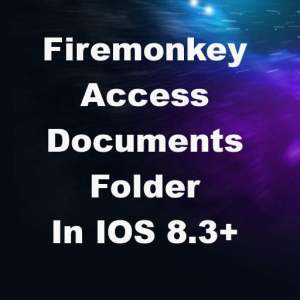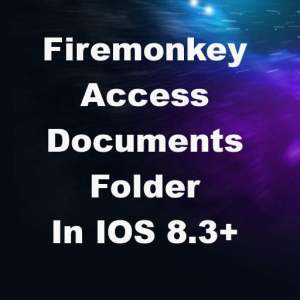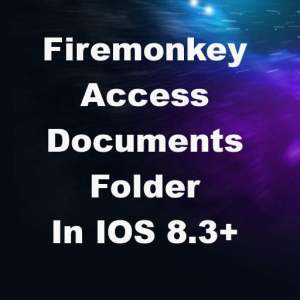 Apple has increased security and locked down the Documents folder of your IOS apps in IOS 8.3+. Previously you could access the directory and manipulate the files in it using tools like iFunBox. There is a flag you can enable however which restores this functionality. The flag is called UIFileSharingEnabled and you can add it to your Info.plist file. Obviously you must redeploy your app to enable this functionality. In Delphi XE8 Firemonkey I believe you can add this to Project Options | Version Info section as a new Key Value pair of UIFileSharingEnabled Yes. In addition to iFunBox I also found a second file manager app called iExplorer which also allows you to manage the files in your IOS 8.3+ app’s directory at runtime. iExplorer seems to have a really good history of updating quickly to keep you ahead of the Apple update curve. Once you enable the file sharing flag you should be able to go back to opening, editing, and saving files in your app Documents directory using iFunBox and iExplorer. You should also be able to use this trick with your Appmethod apps. There is a StackOverflow question and answer session which covers the file sharing flag in more detail.
Apple has increased security and locked down the Documents folder of your IOS apps in IOS 8.3+. Previously you could access the directory and manipulate the files in it using tools like iFunBox. There is a flag you can enable however which restores this functionality. The flag is called UIFileSharingEnabled and you can add it to your Info.plist file. Obviously you must redeploy your app to enable this functionality. In Delphi XE8 Firemonkey I believe you can add this to Project Options | Version Info section as a new Key Value pair of UIFileSharingEnabled Yes. In addition to iFunBox I also found a second file manager app called iExplorer which also allows you to manage the files in your IOS 8.3+ app’s directory at runtime. iExplorer seems to have a really good history of updating quickly to keep you ahead of the Apple update curve. Once you enable the file sharing flag you should be able to go back to opening, editing, and saving files in your app Documents directory using iFunBox and iExplorer. You should also be able to use this trick with your Appmethod apps. There is a StackOverflow question and answer session which covers the file sharing flag in more detail.
Check out all of the answers about the UIFileSharingEnabled flag for Delphi XE8 Firemonkey on IOS 8.3+.