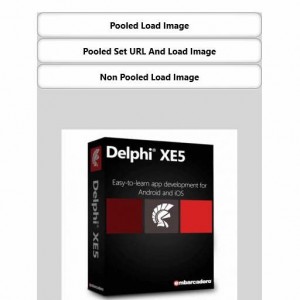
Another feature of AsyncImageLoader is that it can either pool the HTTP request components and re-use them the next time you load an image with the Frame or it can create the HTTP request components on each request (by setting Pooled to False). If you are only ever going to load an image once you can probably save memory by turning off pooling. Lastly you can load up the URL property of the Frame with the URL that you want to load and then use your own queuing system to load the images (with the Get procedure) when the images become visible (or one at a time). The threading is based on anonymous threads so there is also a new thread created and terminated for each image request.
There are other solutions out there for asynchronous image loading but I haven’t seen any that implement a progress bar. If you don’t need the progress bar and just want a threaded image loading queue check out TImageLoader.
To use AsyncImageLoader you should include the uAsyncImageLoader into your project, select Frames from the component palette, and choose AsyncImageLoader from the popup box.
Download the source code for the Delphi XE5 Firemonkey frame based AsyncImageLoader.
