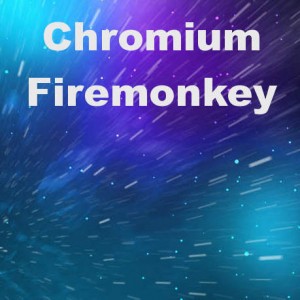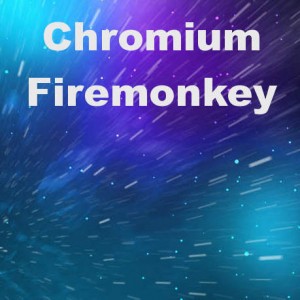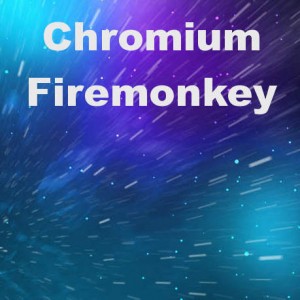 The web browser control (TWebBrowser) that ships with Delphi XE5 Firemonkey only supports Android and IOS. If you want to use a web browser control in Firemonkey on Windows one option is the Chromium Embedded Framework (CEF). There are two different versions of the framework for Delphi which are Delphi CEF1 and Delphi CEF3. Both claim to support Firemonkey but I was not able to get either of them working out of the box with Delphi XE5 Firemonkey. I had a developer on oDesk update the Delphi CEF3 project to support Delphi XE5 Firemonkey for me. The XE5 package file was corrected and the paint event was updated so that it will now work on Delphi XE5 Firemonkey for Windows. When you use this TChromiumFMX component you will need to copy all of the files from the \cef_Chromium\bin\Win32 directory (or Win64) to whatever the final directory of your EXE file ends up being. You will also need to deploy all of these files with your application. I have two links below. The first one contains the Win32 and Win64 runtime files and the second download has no runtime files. If you already have the CEF3 file from Sourceforge you can download the second version.
The web browser control (TWebBrowser) that ships with Delphi XE5 Firemonkey only supports Android and IOS. If you want to use a web browser control in Firemonkey on Windows one option is the Chromium Embedded Framework (CEF). There are two different versions of the framework for Delphi which are Delphi CEF1 and Delphi CEF3. Both claim to support Firemonkey but I was not able to get either of them working out of the box with Delphi XE5 Firemonkey. I had a developer on oDesk update the Delphi CEF3 project to support Delphi XE5 Firemonkey for me. The XE5 package file was corrected and the paint event was updated so that it will now work on Delphi XE5 Firemonkey for Windows. When you use this TChromiumFMX component you will need to copy all of the files from the \cef_Chromium\bin\Win32 directory (or Win64) to whatever the final directory of your EXE file ends up being. You will also need to deploy all of these files with your application. I have two links below. The first one contains the Win32 and Win64 runtime files and the second download has no runtime files. If you already have the CEF3 file from Sourceforge you can download the second version.
Download TChromiumFMX for Delphi XE5 Firemonkey on Windows.
Download TChromium FMX for Delphi XE5 Firemonkey on Windows without Runtime.